This is an old revision of the document!
Table of Contents
FAQ
1. General
1.1 Manual
The manual can be found here!
1.2 Bug Report
If you still have problems, please fill out a 'bug-report' for the applicable match! → How do I report a bug?
1.3 CHPP
What can be downloaded with CHPP? →CHPP-Info
2. Synchronization
2.1 Why my (current) players / matches were not inserted into HY?
HY automatically syncs your Hattrick information (after your first login/activity each 12 hours). If this sync has (for whatever reason) not started, you can start it manually by clicking on the large sync button (flashing green/red) on top of the page.
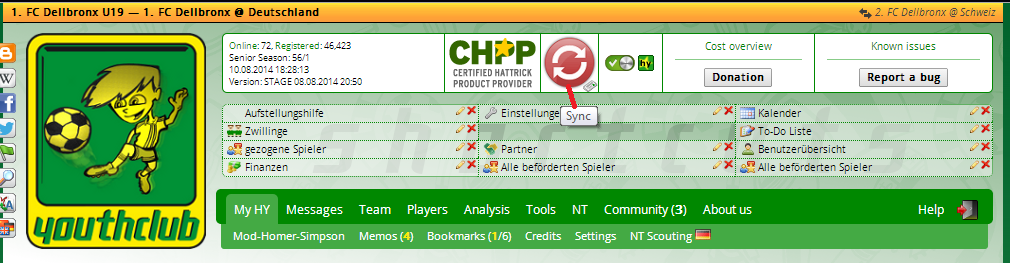
2.2 Why is my promoted player marked as fired?
If you sync directly after you have promoted a player, this player may will be suggested for firing. This problem occurs because the player is not yet in the CHPP file for senior players of Hattrick. When you sync again (a few moments later) this player is unmarked as fired and will be suggested as promoted from youth so senior to you! You can start the synchronization manually by clicking on the link at the top menu.
2.3 Why is my promoted/sold player not detected?
During matches of the team your player belongs to (matches of your team or matches of the team of the new owner), we cannot fetch all information we need to detect that the player was promoted or sold. Therefore this information/change is not provided to you. With the next sync (when no match takes place for the player) the player will be suggested for promotion or sale.
2.4 The sync gets stuck, what can I do?
This problem mainly occurs if you are using Internet Explorer (IE) as Browser. Please follow the guide in the following link to adjust IE to work with the sync as well → IE-Support
2.5 Why are one or all player(s) not shown in the lineup?
There are multiple possible reasons:
- May you have put this player on ignore, then no information about that player at all are inserted into HY. If you do no longer want to ignore the player, you can remove them from the ignored players list by clicking on “Players → Ignored” in the menu bar. Please note, that the player and his information will be added with the next sync. To add the player to already imported match, you have to delete the match first and then sync again.
- If no player at all are listed on the lineup in HY, there is a decent chance that CHPP had a problem. Delete the match and sync again (when the CHPP problems are gone).
2.6 Can I disable the automatic synchronization?
Yes, click on “Settings” → “Advanced Preferences” in the menu at the bottom bar. When you disable the automatic sync, please do not forget to manually sync regularly.
3. Teams
3.1 I deleted my team on Hattrick but it is still here on HY
We do not automatically delete your team on HY when you delete it on Hattrick since we want to enable you to see your old (financial) data. If you create a new Team on Hattrick it will be removed automatically. If you want to get rid of it, go to your account settings on HY and press the corresponding button.
3.2 How can I re-order my teams?
The teams are ordered in the same manner as on Hattrick. Right now there is no option to re-order your teams. We may will introduce this option later.
4. Miscellaneous
4.1 A coach comment was not recognized, what should I do?
The most frequent reason is that you tried to enter the comment for the wrong match. So, please check that you have tried to import the comment for the right match first. Other possible reason are:
- The player was not in the line up for the applicable match… → Why was my player not shown in the line-up.
- You did not copy the comment completely. For example, part of a comment is missing; maybe from the beginning or the end. Our program requires the whole comment to recognize it
4.2 Password or Username lost?
After entering a wrong password or username, you can enter a new password by clicking on “I forgot my password”. There you can enter your username, then we redirect you to Hattrick where you have to login to provide access. Afterwards your new username and password is shown. You can change your password in your “Settings”!
4.3 My login does no longer work
Sometimes (normally due to CHPP problems) the connection between your HT and HY account get lost and thus HY does not know, that you are registered with HY. There is a simple solution: Just register again with HY. Your new and old account get merged and you get access to all your data again.
4.4 I changed the training on HT but HY does not recognize it
There are no CHPP data from HT about the youth training settings. When you have installed Foxtrick, Foxtrick is able to note training setting changes and send it to us! Please get the latest Foxtrick and ensure that interaction with HY is working properly
4.5 Coach reports and rejected players are not inserted automatically
There are no CHPP data from HT about coach reports and rejected players. Thanks to Foxtrick cooperation we are able to get these information from HT via Foxtrick. To use this comfort make sure, that you have installed the latest Beta of Foxtrick and enabled interaction of Foxtrick with HY (you have to accept, that Foxtrick is allowed to communicate with hattrick-youtclub.org.
3. Foxtrick
Hattrick Youthclub Error 401
Please open Foxtrick preferences and look for this message: https://i.imgur.com/7vZoJTe.png
Press “Save” and select “Allow” in the prompt that appears: https://i.imgur.com/NDBGpz2.png
If there is no “Save” button, export your settings somewhere safe, remove Foxtrick and reinstall it.
4. Login with Google not working properly
When using 'Login with Google' on HT-side the data exchange between HY and Hattrick via CHPP (using oAuth) does not work correct since mid of 2023. You will end in a loop of granting HY CHPP permissions.
We have reported that issue to HT on June 26th, 2023 and are still waiting for a response from HT. Feel free to report that issue to your local GM as well.
There is a workaround:
- Switch from Google Login to regular Login on HT.
- Remove HY from the list of CHPP applications you have granted access to on HT
- Afterwards you should be able to grant access on HY again and use HY, finally :).
