This is an old revision of the document!
Player Attributes
In addition to the information shown on a player's page, each player's current skills are also shown. The current development of the player is calculated, based on the chosen training and the minutes played.
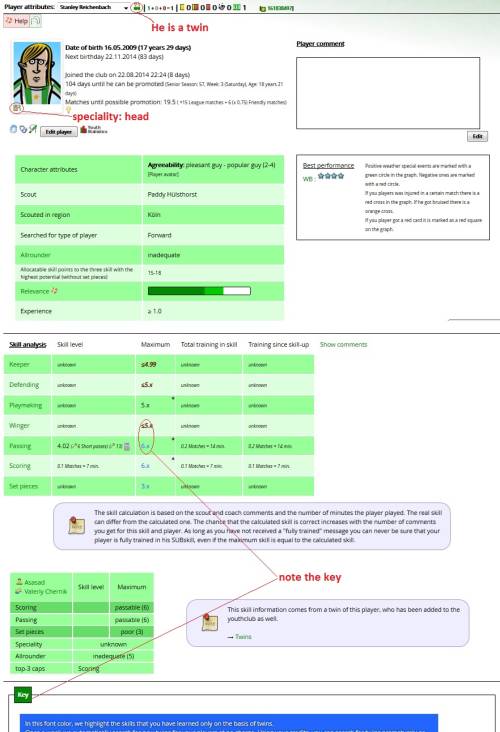
- Coach and scout comments are also displayed on this page (with their meaning, if necessary), as well as any attributes that have been commented on, such as leadership qualities or specialty. Performance comments are also listed here. If a player is fully trained, then the lock icon by that skill turns yellow
 and the background cell turns red!
and the background cell turns red!
- If the coach has given a hint about the type of training that would be suitable for a player, then this is indicated by an exclamation mark
 . Remember, however, this does not necessarily mean that the player can achieve a high level in this skill,only that he has a lot of potential to train and there may be other skills in which he is actually better!
. Remember, however, this does not necessarily mean that the player can achieve a high level in this skill,only that he has a lot of potential to train and there may be other skills in which he is actually better!  - This player has a twin player. This twin player provides you additionally information about yours player skills (they are highlighted, when you mark this player as a twin of your player). For more information read here!
- This player has a twin player. This twin player provides you additionally information about yours player skills (they are highlighted, when you mark this player as a twin of your player). For more information read here!
Training Tip from the coach - this simply means that the player can learn the most in this skill (the comment is based upon the difference between current skill and potential skill). For instance - it may mean that he can improve from disastrous to weak, in the skill mentioned but the player has another skill or skills where he is currently weak but can get to passable in those.
For each skill, the number of minutes that a player has trained in that skill is shown. The overall number of minutes trained is shown, as well as the minutes trained since the last skill-up, in that particular skill!
Training minutes is calculated using all relevant points including minutes played, the position, the type of training and if the training was primary or secondary.
For example, if you chose short passing as secondary training and your player played a full 90 minutes in midfield, it will then show 45 minutes of passing training. (effective training minutes)
- As an alternative to showing the minutes trained, the coach and scout comments, of the player, can be displayed.
- Personal comments, that you have entered against a player's performance in a particular match, are shown in the skill-table. At the top of a player's page, you can save your own personal comments about that player.
- In the best performance section (top right of the page), the best performance for every position that the player has played is shown. If you position the mouse over the chart icon
 , the player's star-rating development is shown. In order to ensure that everything is correct, any of the player's abnormal performances are marked (abnormal performances are those that have not produced a normal star rating). For instance, a positive or negative weather event is marked by a circle (green for positive and red for negative). An injured or bruised player is represented by a cross (red for injured, orange for bruised). A player that has been sent off is highlighted by a red square.
, the player's star-rating development is shown. In order to ensure that everything is correct, any of the player's abnormal performances are marked (abnormal performances are those that have not produced a normal star rating). For instance, a positive or negative weather event is marked by a circle (green for positive and red for negative). An injured or bruised player is represented by a cross (red for injured, orange for bruised). A player that has been sent off is highlighted by a red square.
For the Manual click here!
