Partite
On the 'Matches' page you can download your played matches directly from Hattrick.org. From these downloaded matches, you are then able see comprehensive information about them including the result, the chosen training regime, the weather and the ratings that your team achieved.
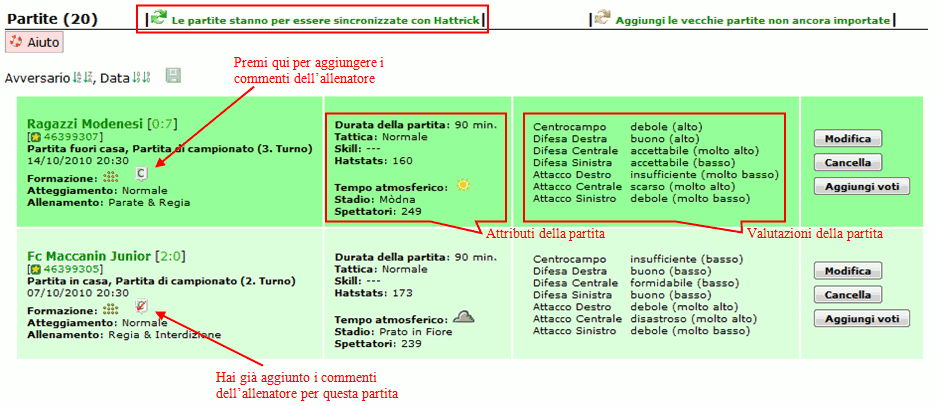 If you click on the red/green Icon
If you click on the red/green Icon  next to “Synchoronize matches with Hattrick”, the latest match/matches will be downloaded from Hattrick. Older matches can be downloaded by clicking on the Icon
next to “Synchoronize matches with Hattrick”, the latest match/matches will be downloaded from Hattrick. Older matches can be downloaded by clicking on the Icon  next to “Add old not yet existing matches”
next to “Add old not yet existing matches”
- What can be downloaded via CHPP? →CHPP-Info
“Matches” page - if you click on the line-up symbol  or on the name of your opponent, you are then taken to the line-up page, of the match in question. On this page page you can also see the Hatstats of your team and your opponent (bottom of the page) and there is also the option to edit or delete the performance of each player → add performances manually
or on the name of your opponent, you are then taken to the line-up page, of the match in question. On this page page you can also see the Hatstats of your team and your opponent (bottom of the page) and there is also the option to edit or delete the performance of each player → add performances manually
Attention: All additional added data, such as coach comments, your own comment or position changes will be lost and have to be input again when you re-add mtaches.
