This is an old revision of the document!
Table of Contents
Kılavuz
Başlangıç
Hattrick Youthclub, Hattrick gençlik akademinizin analiz edilmesine ve yönetilmesine yardımcı olan tarayıcı tabanlı bir araçtır. Tüm mevcut ve eski genç oyuncuları, tüm lig ve hazırlık maçlarını, oyuncu derecelendirme (yıldız,reyting vs) ve antrenör yorumları da dahil herşeyi yönetebilirsiniz. Bu, otomatik olarak veya 'kopyala & yapıştır' yöntemiyle olabilir fakat hepsi bu değil………
- Gözcü ve antrenör yorumları net bir şekilde tasarlanmış ve tüm oyuncularınızın potansiyel beceri düzeyleri listelenmiştir.. Bir oyuncunun maksimum beceri düzeyine ulaşıp ulaşmadığını yada ulaşmasına ne kadar kaldığını görmek için bir bakış yeter.
- Oyuncunun yetenekleri hakkında daha fazla bilgi almak için şansınız var, çünkü (diğer kullanıcılar tarafından) reddedilen oyuncular eklenebilir.
- Belli bir oyuncu için hangi pozisyonun en iyisi olduğunu bilmek istiyorsan yada bir oyuncunuz AS takımınızdaki antrenman düzeni için uygunsa, o halde yetenek analizörünü kullanın - Burada belli bir yetenek içinde, oyuncularınızın seviyesini öğrenebilirsiniz.
- Ayrıca, onların yıldız derecelendirmelerini baz alarak, bireysel oyuncu yeteneklerine saniyeler içinde bir teşhis koyabilirsiniz. The analyses are based upon a steadily growing data-base and as the data-base grows these analyses will become more and more accurate.
- One of our newest features is the Calendar. In this calendar you can see training results and future matches, the skill-ups (pops) of your players, from the past, are displayed and you can also see a prediction of any future skill-ups. The birthdays of your players and the day on which you may promote them are, of course, also displayed. And more - but take a look yourself.
Eğer bu halen sizin için yeterli değilse, Hattrick Youthclub daha başka çok kullanışlı özellikleride sunar:
- How many days it is before a player can be promoted to the senior team.
- You can see if a player will not be able to play anymore in your academy (now or in the near future) because of his age.
- A profit and loss account for your youth academy, which gives you feedback on how profitable your academy is.
- Ayrıca Hattrick Youthclub, daha başka küçük, gizli ve kullanışlı araçlar ile bilgileri de sunar.
Bizler sürekli yeni araçlar geliştirmek için çalışıyoruz ve bu nedenle herhangi değişikliklerle sürekli güncel kalabilmek için 'haberler'e bir göz atmaya değer.
Click here to see what information is be provided, for the youth academy, via CHPP? → CHPP-Bilgisi
Videos are used to show any new features and how it will work. To see more explanatory videos, go to Başlarken
Başlarken
Getting started with your own Hattrick Youthclub - for every step that is required there is also a small video, which explains how to proceed.
Import players
Before you can import players with to HY, you have to enter your scouts on our Scouts-page. Once you have done that, you ready to go. To do so, you have to click on “players” in the menu and then on the players' page click on “Import a player” (at the top of the page). Then, go to Hattrick.org and the page of the player that you want to import. From this page you can copy the whole sourcecode (see video) and insert this into the textbox, on the player's page of Hattrick Youthclub. After this just click on “import “scoutcomments” - this will automatically store your scout comments - and then you can check if all the comments were recognized or not. The options on the next page are optional but here you can place your player in a group; you can enter what type of player you were looking for and in which region you scouted him.
Any scout comment can also be inserted or changed afterward. To do this click on the scoutbutton
 . (The meaning of any button-icon or symbol, on the site, appears when you place the mouse cursor over the icon/button).
. (The meaning of any button-icon or symbol, on the site, appears when you place the mouse cursor over the icon/button).It is also possible to add your players manually. To do this click on “add player”, on the players' page
Important!: Write the player's name correctly (or copy it if necessary) because if the player's name is different from the the player's name on Hattrick.org, then the name will not be recognized and performances will not be downloaded. Also, please try to avoid empty spaces after the name, as this can also lead to problems, in the future.
Reddedilen oyuncuyu ekleme
It is important that you look to see if your youth players were rejected by another manager, before you accepted them into your youth academy. In these cases it is possible, in certain circumstances, that you can get get extra information about your player - for instance, the information from the scout report that the other manager(s) received for this player. If you click on “Memorable moments”, on the youth-player's page, in Hattrick, you can see if your youth-player has been previously rejected; the date this occurred and which youth-team made the rejection are shown. The youth-team-id as well as the exact date can then be inserted on the player's page, on Hattrick Youthclub.
Click in the middle of the page on the link: “Who scouted the player before you did?” Important: Because it is our wish is that our playerscollection gets as big as possible so more managers can enjoy additional information, it is indispensable that you also insert the players that you reject to become part of your youth academy, and insert them as rejected player. This can be done with just a few clicks. You have to copy the complete text from the scout (starting with “Call with”) and insert it at the menupoint “rejected players” and then “Add rejected player!” You can also take a look at the video.
CHPP ile maçları ekleme videosu
If you want to add your matches, click on “Matches” in the menu bar on the left and then on the green button at the top
 (“Synchronize matches with Hattrick”). Then you have to confirm that you’ve already added all your players; this is not a necessary condition, but maybe otherwise the players’ performances can’t be created.
Now all your previous matches are shown. After selecting the training (shouldn't you remember which training you used in this match you can also select “Unknown”) you click on “Add”. You can also add matches later by clicking on “Add old not yet existing matches”.
(“Synchronize matches with Hattrick”). Then you have to confirm that you’ve already added all your players; this is not a necessary condition, but maybe otherwise the players’ performances can’t be created.
Now all your previous matches are shown. After selecting the training (shouldn't you remember which training you used in this match you can also select “Unknown”) you click on “Add”. You can also add matches later by clicking on “Add old not yet existing matches”. ).
).Unfortunately, not everything can be recognized automatically as Hattrick does not provide all required information. Players who got a red card and injured players who didn't have a substitute will not be recognized and have to be added manually. For position changes, we can only recognize the last position that the player played on when the match finished. That means these performances (Sending-offs and Substitutions (without substitute) and Changes in players positions have to be added manually. If Hattrick ever offers more information for the youth academy via CHPP, we will also transpose it directly.
Antrenör yorumlarını ekleme
Unfortunately, Hattrick does not offer to download coach comments. We do so using copy&paste to feed them easily and quickly into the respective match.
Just click on the lineup symbol
 on the “Matches” page and you will be shown this match's lineup. At the top you click on the c-shaped button
on the “Matches” page and you will be shown this match's lineup. At the top you click on the c-shaped button  “Import coach comments” to copy and paste the Hattrick coachcomment to the text box that appears, (you can leave the welcome and farewell phrases away).
“Import coach comments” to copy and paste the Hattrick coachcomment to the text box that appears, (you can leave the welcome and farewell phrases away).
The next page shows if all comments were recognized and if not, what could have caused unrecognized comments. If you can exclude errors on your side, you should contact us because the error could be due to a hitherto unknown or misspelled comment, or a wrong comment on our side.
You can also feed the coach comments into Hattrick Youthclub manually. To do so, you have to click on “Matches” and at the respective match at the  the “Lineup” symbol. Next to the player whose comment you want to add manually you click at the coach
the “Lineup” symbol. Next to the player whose comment you want to add manually you click at the coach  symbol.
Now you see the the coach comments are divided into different categories, click on the coresponding category and at the comment the player has received.
symbol.
Now you see the the coach comments are divided into different categories, click on the coresponding category and at the comment the player has received.
Finans/gözcülerin sayısı:
To get a meaningful profit and loss statement, first you have to state your number of scouts. You can do this by selecting the menu item “Scouts”. Here you specify how many scouts you have and since when they work for you. A backdated entry is possible, too.
Detaylı Açıklama
The following detailed instructions are are roughly about all menu items.
Oyuncu sayfası
On the “Players” site all the players that currently play in your youth team (and have been added by you!) are listed. Underneath the player's name are his date of birth (Important: The date of birth is calculated in Hattrick years which means 112 days = 1 Hattrick year), his age, when he joined the club and on which position he performed best (showing the star rating).
Next to the name is the above mentioned s-shaped button  to edit or just look at the scout comments.
to edit or just look at the scout comments.
Should the player possess a specialty, mentioned by a coach or scoutcomment, a corresponding symbol appears next to the name. Same goes for a known high leadership level.
Here, other information can be displayed, such that he has a twin, or has come into view of the U20. For more information visit the Oyuncular sayfası
By clicking on the player's name you open the Player attributes site. Here you will find more interesting information about your player.
The second column shows the number of matches, goals and cards the player has completed/scored/received until now. Beneath you can see two buttons  – one to show his previous performances, the other
– one to show his previous performances, the other  to make a prediction Prognose/Diagnose.
to make a prediction Prognose/Diagnose.
In the third column you can Fire players or Promote players. However, do this only after you have fired or promoted the player in Hattrick! If a player is not yet eligible for promotion to the senior side then the days until the player can be promoted are shown.
With the corresponding buttons you can Edit players or completly Fire players.
Oyuncu nitelikleri sayfası
When you click on the players page, or anywhere else on the website, on a players name, you open the attributes page of the players.
In addition to the information displayed already on the players page, here you see the capabilities of the player in the seperate skills.
To determine the skill levels we take the coach as well as the scout comments into account, but we also calculate the player's current development based on the chosen training and the number of minutes completed in a match. Should the maximum skill level be deducible from the coach and scout comments, this level will be shown here as well.
Also other coach comments are displayed here with their meaning. In order to give you a good overview we show you the number of minutes a player has trained in a certain skill – the overall number as well as the minutes since his last skill-up (skill-up has to have been mentioned by the coach!).(skill-up has to have been mentioned by the coach!). The displayed minutes is the effective training time.
At best performance, the best performance on each position where the player has played is listed. If you position the mouse over the chart with  symbol, the player's star rating development is shown. Please note that matches/star ratings that include a weather event are not mentioned due to their insignificance.
symbol, the player's star rating development is shown. Please note that matches/star ratings that include a weather event are not mentioned due to their insignificance.
In order to ensure that everything is correct, any of the player's abnormal performances are marked (abnormal performances are those that have not produced a normal star rating). Players who had a positive/negative weather event, get in the chart a green/red circle. An injured/bruised player is represented by a red/orange cross, and the players that have been sent off are highlighted by red squares.
Also you can enter on this page, if the player was already scouted by another manager before you accepted him.
Yetenek seviyelerini ortaya çıkarma
In rare cases it can happen that you can reveal the maximum skill level at Hattrick and this is different than ours. In these cases, you can enter it here. Click on the players attributes page the noteblock  in the corresponding skill in the column for the maximum skill level and enter the maximum skill level of the player!
in the corresponding skill in the column for the maximum skill level and enter the maximum skill level of the player!
Should you have new/own knowledge about the current skill of a player, you can customize this in the column of the current skillevel. Again you can
click on the little notebook  . Here you do not enter the new skill, but how much subskill has to be added to the initial skill. (Example: The player started with us with the skill 4.0, meanwhile we think he is up to 4.8 …. you find out that in fact he actually is 5.3 and for us the skill was different. Then you type that 0.5 has to be added to the initial and from then on we will account right!!
. Here you do not enter the new skill, but how much subskill has to be added to the initial skill. (Example: The player started with us with the skill 4.0, meanwhile we think he is up to 4.8 …. you find out that in fact he actually is 5.3 and for us the skill was different. Then you type that 0.5 has to be added to the initial and from then on we will account right!!
Oyuncuyu tamamen eğitilmiş olarak işaretleme
When a player is fully trained in a skill, the skill bar on Hattrick turns yellow.If two or more players reach a maximum skill level in the same game, the coach will only mention in his report one of the players, and only one of the skills for that player. Because of this Hattrick Youthclub cannot detect these additional maximum skill events. When you experience this event you can manually set the fully skilled status on Hattrick Youthclub to match up with Hattrick. Go to the 'player attributes' page, and click at the grey lock next to the skill that is fully trained. You will then be asked to choose the game in which the player reached his maximum potential. He will now be marked as fully trained in that skill(red cell, yellow lock)
next to the skill that is fully trained. You will then be asked to choose the game in which the player reached his maximum potential. He will now be marked as fully trained in that skill(red cell, yellow lock) 
Performanslar
 — Here, all matches your player has completed in your youth academy are listed including star ratings, goals, injuries, cards and, of course, coach and personal comments. You can also edit or delete the players' performances.
— Here, all matches your player has completed in your youth academy are listed including star ratings, goals, injuries, cards and, of course, coach and personal comments. You can also edit or delete the players' performances.
Tahmin/Teşhis
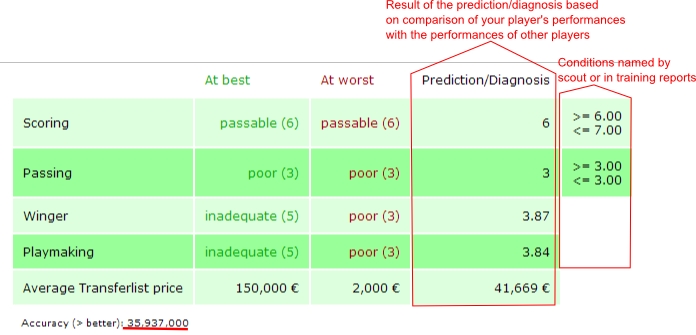
 —Here you find a forecast from on the skills, the player is currently valued. For this forcast, we use comparable players from the database, the statements of the coach and scout and our own training speed calculation.
—Here you find a forecast from on the skills, the player is currently valued. For this forcast, we use comparable players from the database, the statements of the coach and scout and our own training speed calculation.
If the player never had a “normal” performance, a diagnose can not be made!
The “best” and the “worst” value a comparable player has reached is given. (or the mentioned player can reach according to the scout - and coach comments) And the estimated current value will be stated. Should this prediction be lowered because of coach or scout comments there will be an annotation in an additional column.
Here we can also learn what might be expected for the player on the transfer market!
Furthermore, a prediction probability will be determined – the bigger the value the more accurate the result.
The accuracy is calculated as follows:
( (data base accuracy)*(number of comparative players)³)/100
Bir oyuncuyu kovma
Should you decide that a player is not worth promoting, or even keeping his place in your youth academy, you can fire him by just clicking on the respective button. Please note that you have to confirm your decision before it is valid.
Bir oyuncuyu terfi ettirme
If your player has been in your youth academy for 112 days and is at least 17 years of age, he can be promoted to your senior team. To make this process easier you must first promote him on Hattrick.org so that Hattrick Youthclub can collect the final skills automatically. (Make sure that Hattrick Youthclub has the Player ID in its records. You can confirm this by looking under the players name on the “Players” page).
Underneath the button “Fire” appears the button “Promote”. As the name suggests, you click on the button and the players TSI value, his skills, and the date when you promoted him is downloaded from Hattrick. In addition, you can enter the average transfer price from the 'Transfer Compare' option in Hattrick. This would be very important for you if you want to have the players correct values at the time he was promoted on our “Financial Page”. Furthermore, the average transfer compare will be connected to our prognosis database.
Now you just have to confirm the input. The player will now appear on the “promoted players” page.
Players aged 19 or over cannot play matches in the youth academy. When a player approaches 19 the green background at the players page will turn yellow. Having reached age 19 the background turns red. You should seriously think about promoting or firing a 19 year old to make room for new prospects.
Oyuncunun forma numarasını düzenleme/belirtme
This point has actually been outdated by recent changes. For the player name, the pull date, age, and a fixed jersey number (if it is entered in Hattrick) are inserted through the copy & paste and are therefore not susceptible for errors. The speciality mentioned by the coach, scout or matchreport, are also automaticaly registrated.
That is why you actually only need to edit, when your player receives a jersey number afterwards, or if you want to fit him it into a category. You can also enter the scout region afterwards and what type of player you were looking for, if you didn't do that yet.
In case you have inserted the players manually, of course you can also edit the name, age/draw and pull date.
Oyuncuları silme
If you have done everything wrong, you can delete a player. This will remove him from the data base completely! To prevent you from inadvertently deleting a player you have to confirm the deletion process.
Terfi Etmiş Oyuncular Sayfası
Here, all promoted players that you have not sold or fired so far and their skills are listed.
The following points describe functions which have not yet been explained in the menu item “Players”.
Yetenekleri Düzenleme
Please do ONLY change a skill because of mistyping it and NOT because of an improvement due to training in the senior team. Those changes will be detected later on when he is sold.
Başarısız transferleri ekleme
If you want to sell a player, but noone buys him, you will have to pay 1000 € transfer costs anyway. Because we also take this is into account, these failed transfer sales have to be registered at Hattrick youthclub too. To do so, you click on the promoted player page on the concerning player name and then at the right side underneath “failed tranfers” you click on the white box from which a calendar pops up, where you select the date. Now click on add!.
False registered data can be deleted!
Oyuncu Satma
The sales price and the current TSI is being downloaded from Hattrick, as far as the player ID is known by us (should be the case for all current players). You have to register his current skills yourself (in case they have changed, pay attention to his stamina value).
IMPORTANT: If you have listed a player as “sold”, you can't undo this. Please do only change the player's status to “sold” after having sold him on Hattrick.
Oyuncu Kovma
Should you discover, after promotion to the senior squad, that a player does not have the skill levels you wanted him to have and you fire him, you can also do this on Hattrick Youthclub. Thus you'll also have a nice summary of the players that have not been in your club very long, here on Hattrick Youthclub. As a precaution, you have to confirm the firing.
Reddedilen oyuncular sayfası
Here you can register the players you have rejected. You simply have to copy the complete text from the scout-comment (starting with “Calling ….”) and paste it into the corresponding text-box and add it.
 you can see the skills of the player that you refused.
you can see the skills of the player that you refused.
Purpose: The scout always mentions two of the three best potential skills but which of the skills he mentions is random. So, if a player you hire has been previously scouted by another manager, you can obtain additional information about the player. Therefore, it is important that you always register your rejected players too!
This will be displayed on the players' page and the player's attributes page, you just have to confirm. Find out how to here!
Maçlar sayfası
On the “Matches page”, you can see all the information belonging to a match. Besides the result and training concept the weather, number of spectators and the team rating are recorded here.
If you click on the lineup symbol  , you get to this match's lineup. There you see the Hatstats from your team and your opponent.
On the right side you can edit the match (type of training), or add performances to the match. Besides, you can also delete the match [Important: Additionally inserted data (coach comments, personal comments, changes in players positions) are lost and have to be reinserted when adding the player again).
If there was an invalid lineup at the time of the match (more than three CDs, IMs or FWs), a symbol
, you get to this match's lineup. There you see the Hatstats from your team and your opponent.
On the right side you can edit the match (type of training), or add performances to the match. Besides, you can also delete the match [Important: Additionally inserted data (coach comments, personal comments, changes in players positions) are lost and have to be reinserted when adding the player again).
If there was an invalid lineup at the time of the match (more than three CDs, IMs or FWs), a symbol  appears behind the match. Training will not be calculated for this match. Furthermore, you can add matches here by clicking on the red/green button
appears behind the match. Training will not be calculated for this match. Furthermore, you can add matches here by clicking on the red/green button  next to “Synchronize matches with Hattrick” (you will learn more about this later on in the manual). If you want to add older matches, you have to click on
next to “Synchronize matches with Hattrick” (you will learn more about this later on in the manual). If you want to add older matches, you have to click on  “Add old not yet existing matches”.
“Add old not yet existing matches”.
Maçları ekleme
If there are new matches you have not inserted so far, the button next to “Maçları Hattrick ile Senkronize et”  flashes in red and green.
flashes in red and green.
A click on it opens the next site on which you will be asked if you have already added all players (if not, we can't line up all your players). If you have done it, you can confirm the question. After clicking on “I added all players → synchronize matches” you will be asked what training you used in this match. If you can't remember, you can also choose “Unknown”. Another confirmation gets you to the “Matches” page (if there aren't any other matches to be added).
You can add old matches by clicking on “Eski ve henüz olmayan maçları ekle” Alte noch nicht vorhandene Spiele einfügen.
- Players who got a red card, or were injured and not substituted by another player, cannot be lined up by us, because we don´t get the neccesary information from Hattrick. For this reason you have to add Performances Manually.
- Changes in players positions also have to be inserted manually.
Diziliş sayfası
On the “Lineup” site the players' orientation is shown as follows:
 - defensive
- defensive
 - offensive
- offensive
 - To the middle
- To the middle
 - To the wing
- To the wing
If a player had a weather event, behind the star rating appears a sun behind clouds  with a + or a – (depending on whether it was a good or a bad event)
with a + or a – (depending on whether it was a good or a bad event)
At the top there is a “select box “ which you can use to get to the lineup of a different match (five matches before and after the one you have currently selected).
You can also insert new performances, changes in players positions , sending-offs and substitutions
, sending-offs and substitutions  or coach comments
or coach comments  here. If you have forgotten to insert cards or goals or you have inserted too many of them, you can add/delete them by clicking on “+/-”. You don’t have to edit the whole performance.
here. If you have forgotten to insert cards or goals or you have inserted too many of them, you can add/delete them by clicking on “+/-”. You don’t have to edit the whole performance.
At the bottom of the page you find your own Hatstats and those from you opponent.
Performansları Elle Ekleme
On the “Matches” and the “Lineup” page of the concerning match, you have to manually add the performances of those players who got a red card or were injured without having had a substitute. CHPP-Info
Position and star rating are obligatory, the rest is optional (goals, cards (please note that two yellow cards make for one red card), injuries, personal comments). If the match was a “walk.over”, you can only select the positions.
Weather event: If a player has had a weather event in the match, you can tick the box. Since the player has had considerably more or less stars due to the weather event this match’s rating would falsify the calculation. By ticking the box you prevent the falsification.
If a player has had a change in position, you insert the last position the player played on.
Important: The coach comment will be inserted later (see next menu item).
Antrenör Yorumlarını Ekleme
Unfortunately, Hattrick doesn’t offer the function to download coach comments automatically. However, we do provide a way to insert them simply by copying & pasting them into the respective match.
Just click on the Lineup page on “Import coach comments” and copy the comments from Hattrick there. On the next page you get the information if everything is working and what could be a possible error if a comment is not inserted. If a skill level, skill, or name has been misread, you can also select them manually.
If you have excluded errors on your side, you should contact us about it, because the error could be due to a hitherto unknown or misspelled comment.
To add a players coach comments manually click on the c-shaped symbol on the “Lineup” site next to the player’s name. The coach comments are divided into different categories to arrange them more clearly.
- Video for copy & paste coach comments can be found here
- Simplified copying with Foxtrick!
- More information on the Coachcomment-Add Help
Kırmızı kartlar ve Oyuncu değişiklikleri
Of course, you can insert substitutions and players who for whatever reasons didn’t complete a match on Hattrick Youthclub. First, you have to add a performance for all those players who played the match. Then you click on  “Add substitution” on the “Lineup” page next to the player’s name who left the field and insert the exact minute in which the player left and if a substitution took place. If there was a substitution, you have to already have inserted a performance for the substitute for this match.
Next to the substitute there is a replacement button
“Add substitution” on the “Lineup” page next to the player’s name who left the field and insert the exact minute in which the player left and if a substitution took place. If there was a substitution, you have to already have inserted a performance for the substitute for this match.
Next to the substitute there is a replacement button  in addition to the “Add substitution” button (since a substitute can also be substituted). Moving the mouse over the button will show you whom the player substituted and in what minute. The same applies to the substituted player text.
in addition to the “Add substitution” button (since a substitute can also be substituted). Moving the mouse over the button will show you whom the player substituted and in what minute. The same applies to the substituted player text.  .
.
For a player with a red card, you can click on the substitution button  and add the minute the player was send off.
and add the minute the player was send off.
To get an accurate to the minute training calculation on the “Players attributes” site, you have to insert all substitutions and sending-offs.
Oyuncuların pozisyonlarındaki değişiklikler
If a player changed his position/orientation due to a tactical order, you have to insert this manually, too, because as of now we don’t get this information from Hattrick –> CHPP-Info
To insert a change in position it is neccesary that you´ve already added this player’s performance and the position he last played on.(we also recognize him this way in case he has allready automatically been added) Then you click on the line up page, underneath the player at the button for position change  and insert the minute untill when he played on another position.
and insert the minute untill when he played on another position.
Please note that Hattrick’s star rating relates only to the last position the player played on!
The star rating you get from Hattrick, refers only to the position at which the player has played after the position change.
To get an accurate calculation of traning minutes on the “Players attributes” page, it is important that you insert all changes in position.
Takvim
In the calendar already played games are displayed, these are linked to the line up page of the match. In addition, you can see the future games here. If a player had a skill-up during a game, this is shown on the calendar as well as the forecasted skill-ups.
Besides, the birthdays and the ealiest date on which you can promote the player are displayed here.
Also you can see here when you can arrange the next friendly match, or when you can challenge your opponent if you have already found one in our Friendly pool.
Of course, personal notes can be added to the calendar!
Maç havuzu
In the friendly pool you can look for a new opponent, right after you've played your friendly match. Here you can determine that you don´t care against whom or where you play, or you can specify one or more countries to get your desired opponent. In addition, of course, you can specify whether you want to play at home or away. Once a matching opponent was found for you, you will be informed about this via Hattrick Youthclub mail. Then the friendly will manually have to be arranged in Hattrick.
If your opponent your does not accept your challenge, which met the conditions , you can contact us via the Freundschaftssspiel pool side. If your report is false, you will have to reckon with appropriate consequences.
Soğukkanlılık
When you play against a team (league or friendly), that comes from a country that you never played against, (home and away matches are separated) your team gets coolness points. Condition for this is that the manager of the team you play against, is registered with us, otherwise no points will be distributed. (because we can´t know from what country the team is)! The amount of points depends on the number of teams from a country that use our tool. That is, the fewer managers who are registered with us from this country, the more points it will get you, if you arrange a friendly against them.
You can see your points, when you click above the menu bar on your own manager's name. There you can see at what place you are in the ranking.
Diziliş Önerisi
Here, you can have Hattrick Youthclub recommend you lineups taking into account different objectives.
Maksimum yıldız
Here, the best possible lineup for the different formations is calculated. A player can only be taken into consideration for a position he already played on. Otherwise, the calculation can’t include a star rating for this position.
Ratings that include weather events are not considered. That means, if a player only played a position once and had a weather event during the match, he can’t be recommended for this position.
Pozisyonu test et
Here, for every position a player is recommended for a position where he did not play before. You can select the formation you want to play.
Potansiyeller
Here you will be given an overview of all training types and which players still can benefit from that training. In doing so you can pick and choose which skills are at least to be achieved.
Antrenör benim!
On this page you see both the star ratings of the players as well as his skills and potentials. Here you can specify a default lineup, which is then considered by the other lineup recommandation pages. Therefore we can certainly recommend to only store the players that you surely want to train and then to generate a line up by one of the previously presented variants of the line up recommadation!
Yetenek analizi
At the skill analysis you can see the star rating for every skill (on the relevant positions) as well as the skill levels of the seperate players. To see the exact number of minutes the player has been trained in each skill just click in the topmost line on “Show training minutes”.
If a player had one, or more weather event(s), then the best WE is displayed through a cloud (with a + for a positive and a - for a negative WE) which is added to the best performance without weather event. If the player has completed only one game at that position and have had a weather event, only the cloud appears. If move the mouse over the cloud, you will see the star rating for the corresponding performance.
Oyuncu yetenek tablosu
Here, you can see the players’ current as well as maximum skill levels (if known) clearly arranged in a matrix. If the player has reached the maximum skill level according to us, the fields is and max will be connected. If the coach confirms our analysis, a lock appears behind the skill level. The lock will also appear if the player has been manually selected by you as fully trained.
If we do not know the maximum skill, we warn you with an exclamation point in a stop sign  .
The calculated current skill could possibly be better than in in realilty, because the player may already have been fully trained in this skill, while we add up the “received training” to his skill.
.
The calculated current skill could possibly be better than in in realilty, because the player may already have been fully trained in this skill, while we add up the “received training” to his skill.
A hint for training, we show by an exclamation point in a yellow triangle  .
In the skillmatrix the gradient adapts to the skill level. If a player has a low skill level, it will be highlighted in yellow. The higher the skill level the darker the colour (via orange to red/brown).
.
In the skillmatrix the gradient adapts to the skill level. If a player has a low skill level, it will be highlighted in yellow. The higher the skill level the darker the colour (via orange to red/brown).
Oyuncu pozisyon tablosu
Here you can see the star ratings your current players got for all their positions and orientations. If they got a lower rating, it will be highlighted in yellow. The higher the star rating the darker the colour (via orange to red/brown).
If a player had one, or more weather event(s), then the best WE is displayed through a cloud (with a + for a positive and a - for a negative WE) which is added to the best performance without weather event. If the player has completed only one game at that position and have had a weather event, only the cloud appears. If move the mouse over the cloud, you will see the star rating for the corresponding performance.
Gözcüler sayfası
Here you can insert the time span during which a scout worked for you as well as the total number of your scouts. This is important to get an accurate personal profit and loss statement.
Finans sayfası
The Finance page is your academy’s profit and loss statement. If you have frequently inserted all the necessary data, you will see a complete overview over all the academy’s earnings and expenses. Down on the right you will hopefully see a green number – this would represent a profit.
You can choose between two different variants of financial statistics:
- Based on actual sales price - These financial statistics are based on actual sales, so the value that the players have actually made, regardless of whether they were being trained in the senior team.
- Based on the average transfer price at the time of promotion - This statistic only takes the value into account, that the players have when they are promoted (therefore you have to insert the average transfer price when the player is promoted), regardless of whether and when the player was sold.
İstatistikler sayfası
Various statistics are available, the separate statistics pages can be selected from the scroll-down menu.
Genel
Here, the number of currently active users is recorded and what data they have inserted so far.
Also shown here is how extensive the site has become, by specifying the size/scope of source code and the database.
Kullanıcılar
Which languages have our users picked? Which country are they from? Which currency do they use?
In addition, here you find the statistics of donations, so far, most donations come from Germany, make sure that it stays that way … or that it will change (depends where you come from)!
Gözcü ve antrenör yorumları
Here you see in which category, for all academies, the most scout and coach comments are received.
Gözlemleme
Here you can see for each country, how many players are seached in which regions and what player type was searched for. Note that, of course, we can only consider the players/regions which have been registered with us.
Top 20
Here, the 20 best players from the entire Hattrick Youthclub are listed in the categories highest TSI and highest transfer price. Cheating won’t help your player to appear in this list – all the values are checked regularly and the entries will be deleted/adjusted if necessary.
Takımındaki Top 10 oyuncular
This is about your youthteam players.
- Who had the highest TSI?
- Which players had the biggest transfer price?
- Who achieved the most stars, who received a yellow card most frequently and who the most red?
- Who scored the most goals?
- Who was in the line up most often?
Antrenman
Here you can see what the other Youthclub users have picked as primary and secondary training.
Oyuncu arama sayfası
Here you can search our database for player names. Please note that you can only search for the complete name (first and last name).
Bağlantılar sayfası
We work together with certain websites, in the future it will be possible that many professional manager tools load your data from our site, so that you can manage your youthplayers together with the professionals.
Others check, when you promote a player to the proffesionals, if he is a candidate for the U20. Who else is working with us, or has a license from us can be found on this page.
Foxtrick
Among many other countless benefits Foxtrick also provides some interesting features for users of Hattrick Youth Club.
On the Hattrick player's page there are icons/buttons on the top right-hand side, where you can copy the source code that is required for creating the player on Hattrick Youthclub. There is a similar button on the side of the training reports, with which you can easily copy the entire training report to our site. The remaining steps are identical to the normal procedure. (see → Import players and → Add coach comments)
HY-Çalışanları sayfası
Who works on this project – this is where we introduce ourselves. Moreover, you can use this page to contact us. If you want to write an email to all of us, just click on Send message to the team. Otherwise select the user you want to contact and then click on Send message to User. Here you will also find those users that can answer you in your own language.
Kimler çevrim içi
Here you can see who is currently online. By clicking on the user name you can see his or her profile. The profile shows you how many data this user has inserted so far. Furthermore, you can send him or her an internal message.
Ayarlar
“Ayarlar” sayfasında hesabınızla ilgili değişiklikler yapabilirsiniz.
Site Tercihleri
By clicking on the various page-tabs, you are able to change the following:-
- The language - please note, it must he same language as you use on Hattrick so that the Trainer and Scout comments can be read.
- Which domain you use to log-on to Hattrick, so that the links from our site will work.
- The order in which the skills are shown.
- If NT-U20 scouts are allowed to see your players - as long as they are good enough
- If, from time to time, you would like to receive the Youth-club Newsletter, which will include updates, topical information and announcements.
- If you want to disable the automatic log-out feature
Kişisel Bilgi
On this page of the settings, you can add your ICQ number, MSN/Skype name and Facebook profile. Then, if there are any problems we are then able to contact you faster, to help resolve the error or help you with your problem. Besides, you can then easily get in touch with one another.
HY Güvenlik Kodu
Here you can enter a password that is needed by other sites or programs that use your Hattrick Youthclub data. Currently, this is possible for Hatcoach. All our partners, that we are currently working with, can be seen here - partner page.
Antrenman değişkenleri
On “Settings Pages” you can also determine how strong your training effect should be (primary, secondary, osmosis, individual training etc.), if you don’t wish to use the default settings. These values are important because they determine the number of training minutes, that is shown for each of your players on Hattrick Youthclub.
Hata bildir
Also, we are not infallible. It’s possible that errors can creep in. Should this happen, please consult our Known issues site (in the navigation on the left) first. If the bug has not allready been reported, go to the page where the bug appeared/appears on and click on Report a bug at the top right corner of the page. Please describe the bug itself and what led to it in as much detail as possible.
Forum
Here you can discuss with other youthclub people, or ask your questions. For each language we offer, we have a country with a general “Talk” forum and a question forum. In addition, there is an english-global forum for the international exchange.
Sohbet
If other users are chatting, you please keep to the official chat-language English, so that no one is excluded. You can also open “private” chat rooms, where you can speak directly with other managers. Click with the right mouse button in the list of present people, on the name of the concerning manager.
Bağış/Reklam
As you can imagine and also see in the statistics the whole project is very time-consuming – which is especially nasty for students like us! 

