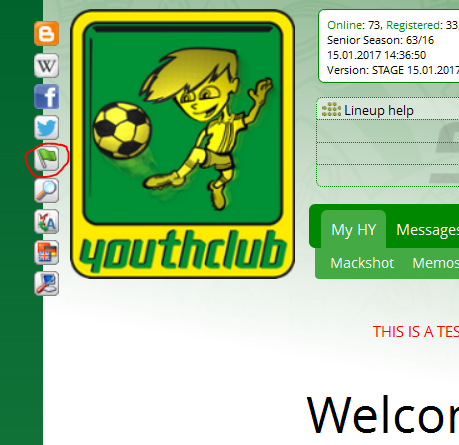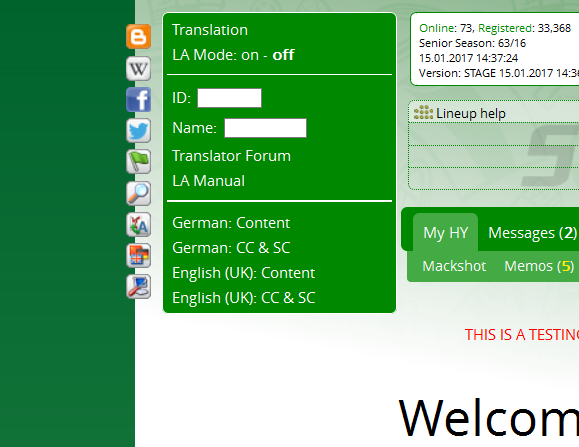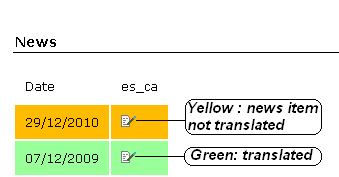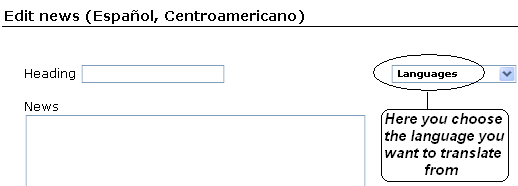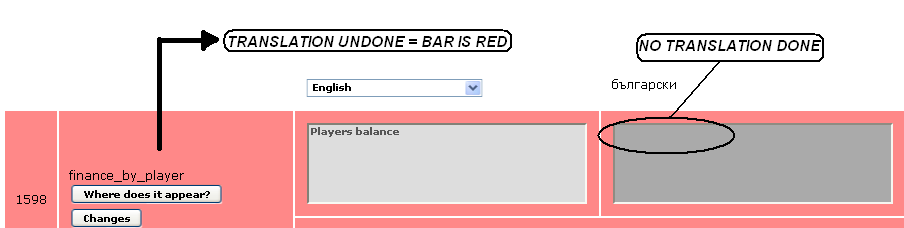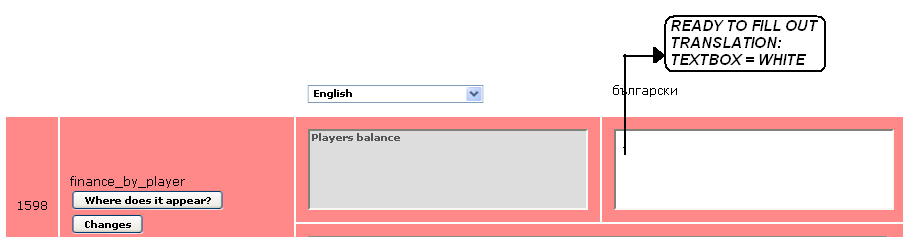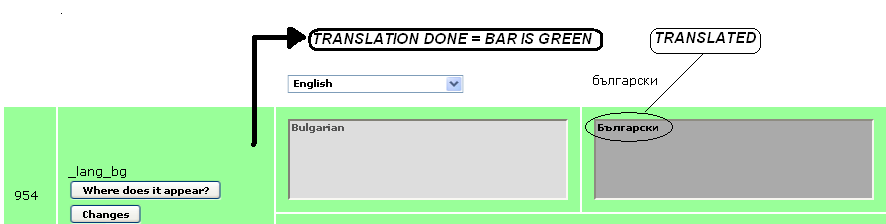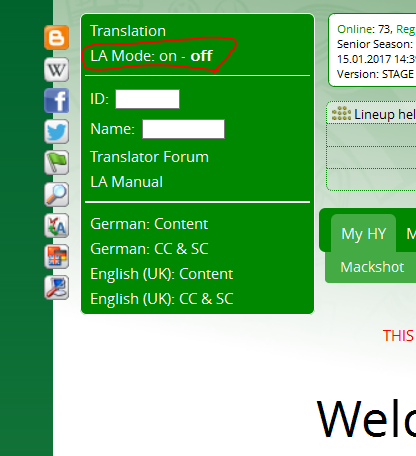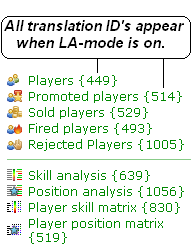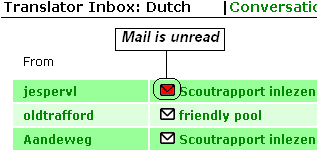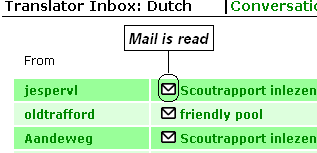Table of Contents
LA Manual
Translation button
As language admin you have an extra item “Translation” in left top menu!
You can open this menu or just click on translation!
Translation page
If you click on “translation” you get to the translation page. On top you can see that it is divided in three sections:
- Translation of terms
- CC & SC (Coach comments & scout comments)
- News items.
Translating website content
An important part of the work of an LA is the translation of News items. The most recent news is shown on the Welcome screen of the webpage. Newsitems are very rarely released, but when they appear, they contain important information about the latest changes and developments in Hattrick Youthclub. To keep the users in your languages informed and up to date, please translate these items!
LA Mode
Of course you can always edit the translations. You overwrite the translation if you think it is wrong. There is no need to fear to make mistakes; every human being makes mistakes and things that are wrong can be overwritten again and again.
Options translating page
On top of the translation page you can choose these options:
- SHOW ALL: shows all translations in a section
- SHOW TRANSLATED: Shows the translated terms in a translation
- SHOW UNTRANSLATED: Shows the terms that still need to be translated.
- SEARCH: If you want to correct a translation, you can fill out the term in the box. This way you can easily find the term and change it. —> New LA Mode!
At the individual translations these buttons can be clicked:
- Where does that appear?: For some terms will be listed where how often these terms appear on the website.
- Changes: Shows who has translated the phrase or changed the translation.
Translating coach and scout comments
Do not translate scout and trainer comments but search for the counterpart in the new language in Hattrick. In Hattrick you can easily change the language by clicking on the left top of the page on the word “Hattrick”. On the right side of the page appears the list of all available languages.
Once you found a coach- or scoutcomment, player names, skills and skill levels are replaced by [X], [Y] and [Z]:
- [X] = Players name
- [Y] = Skill
- [Z] = Skill level
Language admin inbox
As LA you have a mailbox that you can use to communicate with users of your language. This mailbox is also used when new terms need to be translated. So if you open up Hattrick Youthclub, please always check if you received mail. Not only because you are responsible for translation of your language, but also because you are a contact person that people in your language can turn to when they need help. You can help the users and developers quickly if you fill out your e-mail address in settings. Then you will receive an e-mail warning when you have received mail on Hattrick Youthclub.

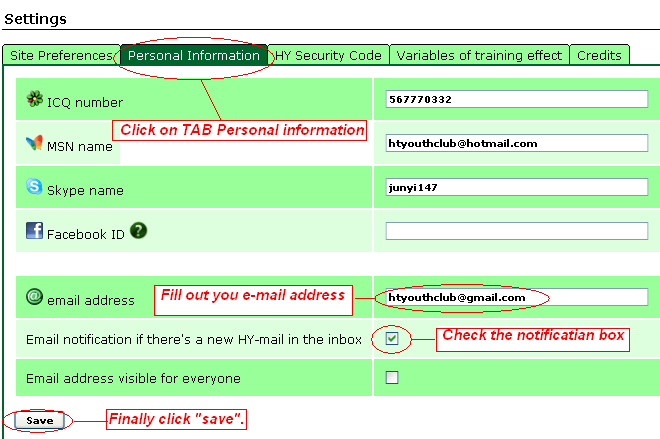
The number of active Hattrick Youthclub users has increased and so has the pressure on the developers. Every week many mails and bug reports of users are received. In many cases these mails and bug reports are written in a language that the developers do not understand and in many cases bug reports are written by people who do not understand how Hattrick Youthclub works. To reduce the workload for the developers, every LA can make a contribution to help users and developers. So please check your mailbox, and check if there are any bug reports in your language. Many hands make light work! If LA's can't solve a problem themselves, they contact the developers.
Translation of the manual
If you are willing to translate the manual in your language, feel free to do so! Many people in your language would be happy. You find the manual by clicking on “Help” and then on “Manual”, on top of the page. If you want to create or edit the manual in your language, you have to click on the flag of your country.
Wiki syntax
Here they Wiki syntax is described. It shows the things that are possible on the Wiki pages.
Wiki Playground
Here you can play around and practice how to work with the Wiki (syntax).
Translator forum
LA's have access to the Translation-forum. Only LA's are reading and writing here. If you have any questions about translations, ask for help here. Other LA's can answer your questions and developers publish important information here too.
Final remarks
Important notes for the translation: If you have no idea how you could translate a term you could use a dictionary or contact the other translator in your language. Another thing that can be helpful is Google translations.