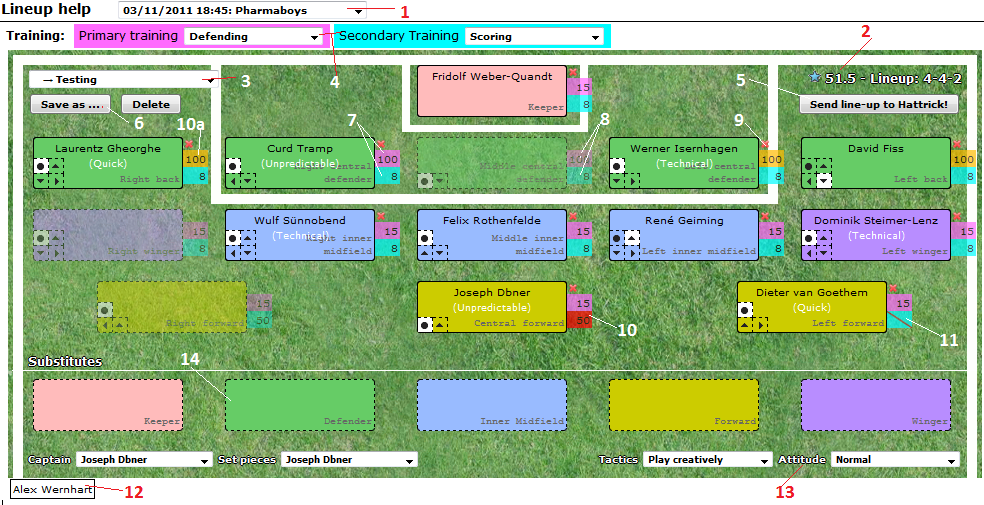This is an old revision of the document!
Table of Contents
추천 라인업
소개
추천 라인업 페이지에서 사용자에게 유소년 경기를위한 가장 좋은 포메이션을 제공합니다. 만약에 여러분이 해트트릭 서포터라면 Hattrick으로 직접 라인업을 전송할 수 있습니다. 해트트릭 서포터가 아닌 경우 Hattrick의 라인업을 복사&붙여넣기가 가능합니다.
추천 라인업 기본.
- 1 - 여기서 라인업 설정하려는 경기를 선택할 수 있습니다. Hattrick으로 라인업을 직접 전송할 수 있습니다(해트트릭 서포터가 필요).
- 2 - 별점 예측. 예전에 포지션에서 뛰지 않은 선수는 전체 별점을 예측 계산하는데 포함되지 않습니다.
- 3 - Here is where you can load a Lineup from Hattrick or delete all your players from the set Lineup, so you can use our Lineup Help or load one of your own Saved line-up at Hattrick.
- 4 - Here is where you can add which type of training you want to use. It is then shown how the chosen training affects each player. More about this in points 7 - 11.
- 5 - Here is where you can transmit your Lineup directly to Hattrick (Hattrick Supporter only)or if you are not a supporter, it is where you can view the code for transferring the Lineup. Further information can be found here.
- 6 - Here you can save your chosen Lineup or delete a saved Lineup (You need to select a saved Lineup, before you can delete it).
- 7 - This shows the effectiveness of the training, in a percentage, that the player will receive dependent upon the skills chosen to train. The top number is relative to primary and the bottom number to secondary. The percentage shown is the actual amount of training received. For instance, the percentage received for Through Passing will not be as good as for Short Passing.
- 8 - This shows the effectiveness of the training if you plan to put a player into the empty position, shown in a percentage, that the player will receive dependent upon the skills chosen to train. The top number is relative to primary and the bottom number to secondary. The percentage shown is the actual amount of training received. For instance, the percentage received for Through Passing will not be as good as for Short Passing.
- 9 - 해당 포지션의 위치한 선수를 제거 하고 싶으시면 붉은 'X'를 클릭하세요.
- 10 - 상자 색이 붉은 색이라면 해당 스킬은 완전하게 훈련되었습니다.
- 10a - 상자 색이 오렌지 색이라면 해당 선수의 스킬 레벨(지금 or 잠재력)을 밝혀낼 수 있습니다.
- 11 - 상자에 사선으로 그려져 있다면 해당 선수는 최대 스킬을 넘었고 선택된 스킬 훈련으로부터 경험을 얻을 수 없습니다.
- 12 - 경기장에 배치할 수 있는 선수 목록(라인업 또는 벤치에 배치 되지 않은 선수입니다).
- 13 - 경기 전술과 태도를 설정할 수 있습니다.
- 14 - 선수를 드래그해서 벤치에 배치할 수 있습니다.
Player set-up/Lineup changes
To move a player into a position or to change a player to another position you just need to Drag'n'Drop. If a player is already in that position then the two players will just do a position-swap.
Alternatively you can just click on the player you want to move and then click on the position where you want him to be. Which is especially useful when trying to do this whilst using your mobile phone or a touch-pad.
라인업 불러오기...
In this section you can download a Lineup from Hattrick or delete all the players from one.
기본 라인업
Here is where you can store a standard Lineup, within Hattrick Youhclub.
해트트릭의 라인업 불러오기
The Lineup selected at the top (Item 1) will download automatically at every new page request. You can even load the lineup stored at HT using the dropdown menu (Item 3) at a later stage.
(비움)
If you select (empty) from the Drop-Down-Menu (Item 3) then the complete Lineup, on the 'playing field', is deleted.
추천 라인업
The Lineup Help is to try and support you in setting the optimal Lineup, for your youth games.
You can use the Lineup suggested by us or set the positions of your players yourself.
To determine the Lineup, using the Lineup suggestion, highlight all the positions that you want to revive a suggestion for. If you highlight a position that is already occupied by a player, the player will be automatically removed and replaced by the 'optimal' player. Players that are already positioned, in an un-highlighted position, are considered as set and will not be affected by the Lineup suggestion. to make the suggestions click on 'Calculate:…..“ in the top right-hand corner.
최대 평점
우리는 각 선수로의 별점 가장 큰 총합을 얻는 라인업을 제한합니다. 우리는 알려진 별점만 총합으로 얻을 수 있습니다.(그리고 제안된 라인업은 그 값을 기반으로 합니다).
어떻게 나타내는지 위에 나타납니다.
포지션 테스트
우리는 여러분의 선수의 밝혀낸 새로운 별점을 기반으로 라인업을 제안합니다. 우리는 그 선수의 현재 스킬과 플레이한 포지션을 라인업을 만드는데 사용합니다. 그리고 우리는 새로운 별점을 얻기 위해 배치합니다. 그리고 그 선수의 알려지지 않은 스킬을 줄이도록 도와줍니다. 예로서 : 여러분이 플레이메이킹 레벨을 알기 위해서 포지션을 배치할 선수가 있습니다. 그 선수는 이미 중앙 수비수로 뛴 선수라서 우리는 포워드, 윙어, 윙백을 제안한 것입니다. 여러분의 스쿼드의 남은 선수에 따라서 포워드 또는 다른 포지션을 추천할 것입니다.
어떻게 배치될지 위에 나타나 있습니다.
해트트릭의 라인업 불러오기
드롭 다운 메뉴의 “해트트릭을 라인업 불러오기”는 이전에 설정한 라인업을 불러올 수 있습니다. 그리고 여러분은 리그 또는 친선 경기 라인업을 저장하고 가장 최근의 라인업을 불러 올 수 있습니다.
해트트릭으로 라인업 복사
여러분은 생성된 라인업을 Hattrick으로 보낼 수 있습니다. 해트트릭 서포터의 경우 더 쉽게 보낼 수 있습니다.
... 해트트릭 서포터즈인 경우
추천 라인업을 설정을 끝낸 후에 여러분은 그것을 간단하게 우측 상단의 버튼(목록 5)을 클릭함으로 Hattrick으로 전달할 수 있습니다.
... 해트트릭 서포터즈가 아닌 경우
비록 해트트릭 서포터가 아니더라도 우리는 여전히 여러분에게 해트트릭으로 라인업을 전송하는 옵션을 제공합니다. 여러분은 오른쪽 위 모서리의 “해트트릭으로 라인업 복사”(목록 5) 단지 똑같은 버튼을 클릭하고 제공하는 코드를 복사할 뿐입니다. 이제 Hattrick로 전환하고 라인업 페이지로 이동합니다, 라인업을 설정하고자 하는 임의 다음 코드를 지침에 따라 삽입 해야합니다. 여러분이 사용하는 브라우저에 따라 다양한 지침이 있습니다.
추천 라인업에서 할 수 없는 것
추천 라인업은 많은 도움이 됩니다만 모든 것을 할 수는 없습니다. 현재 다음 설정들은 Hattrick으로 보낼 수 없습니다….
- 선수 교체/ 포지션 변경/ 임무 변경 / 세트피스 전담 추천 라인업으로 설정할 수 없습니다. 이러한 설정에 의해 만들어진 변경은 잃어버릴 것입니다. Hatrick으로 라인업을 보낸 후에 다시 설정하셔야 할 것입니다.
- 훈련 유형은 Hattrick에서 반드시 설정하셔야 합니다.